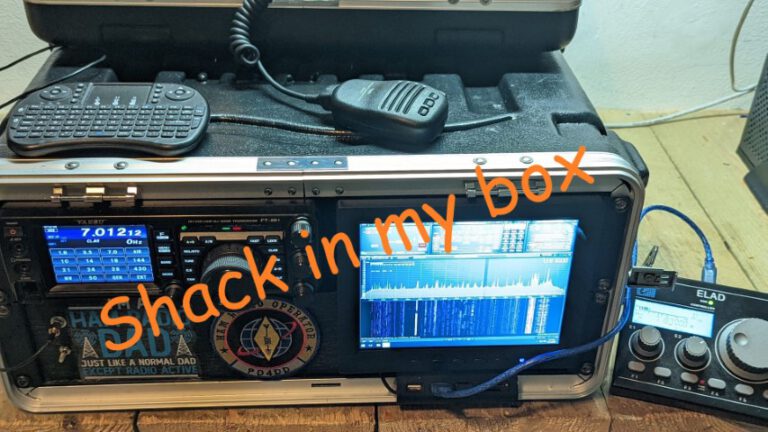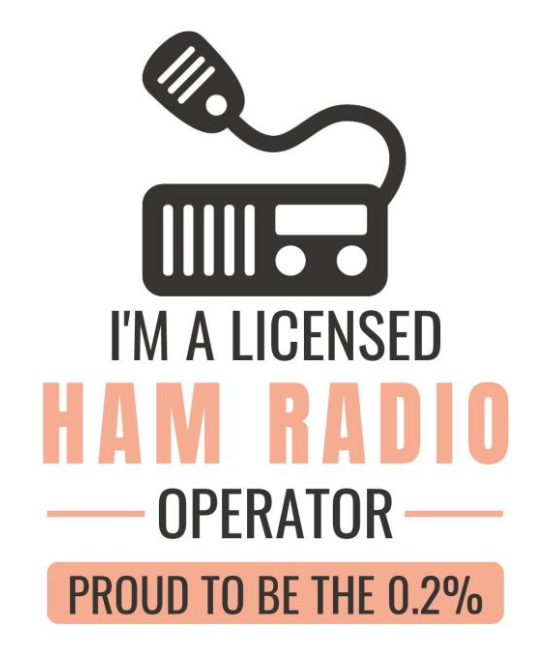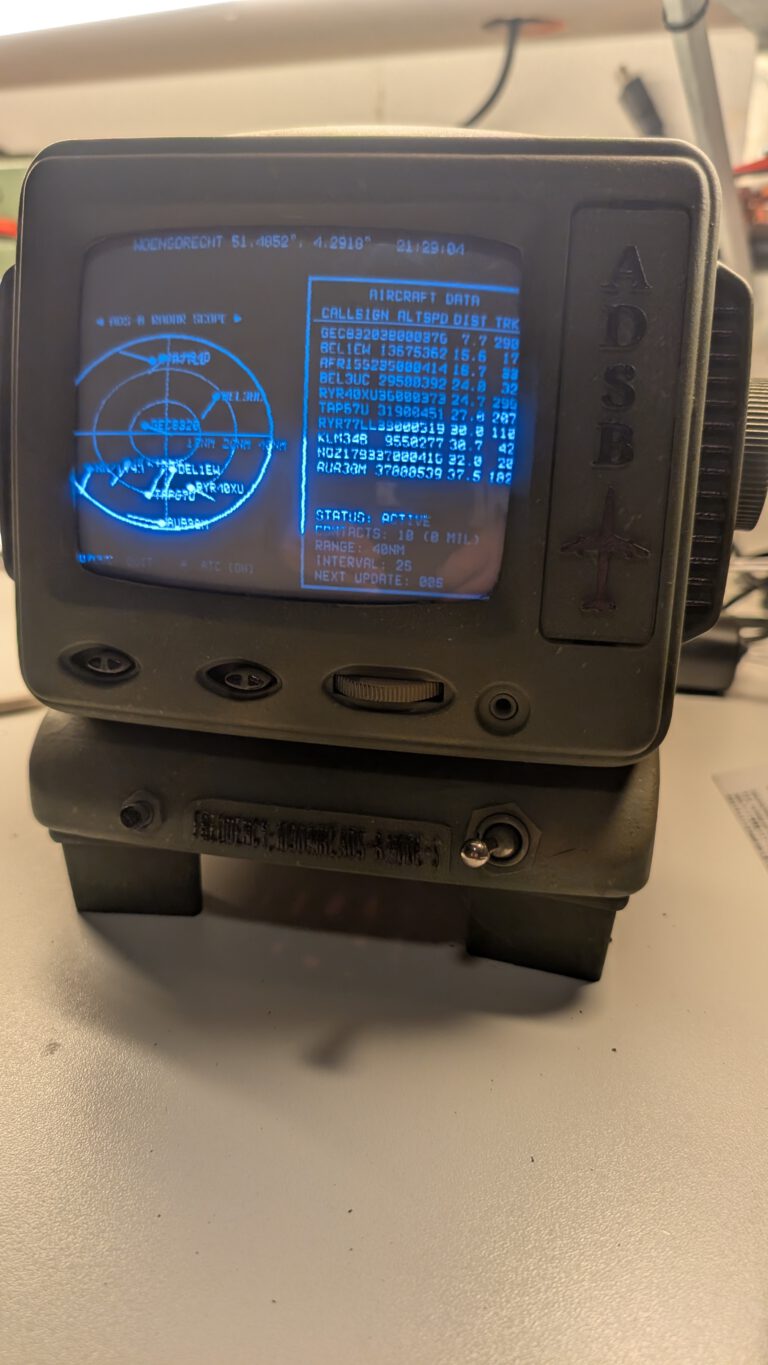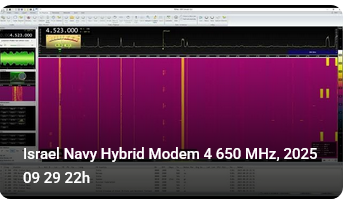Ik heb recentelijk de clone van de BH5HDE QRP portable small loop-antenne gekocht.PD4DD En ja, hij...
Jaar: 2022
UITERAARD IS DIT BEKEND VOOR DE MEESTE ONDER ONS.. MAAR TOCH KAN HET WEL EENS HANDIG ZIJN...
DUAL-BAND YAGI DK7ZB 144/430 MHz 6+10 el. 200 cm zeer slechte SWR maar dat kon ook niet...
How to manually program a simplex channel Step 1. Press [VFO/MR] and enter Frequency Mode. Step 2....
my Shack in a box (attempt hi) I’ve been working on my “Shack in a...
hi there if u had a contact with me on the radio. and its not listed on...
AT-412/TRC AT-412 100-225MHZ DIPOLE ANTENNA MILITARY Een oud mechanisch meesterwerkje ORIGINAL AT-412 ANTENNA FOR...
My first qso on 40meters was with Christian OZ1FDE from Denmark on 3-4-2022 7131 lsb ...
Wat ook erg gaaf is om te doen is ft8 en of wspr mode. digitale modes met...
Wat doe je toch?, Met die antennes op het dak, of in de tuin. maak je muziek ...